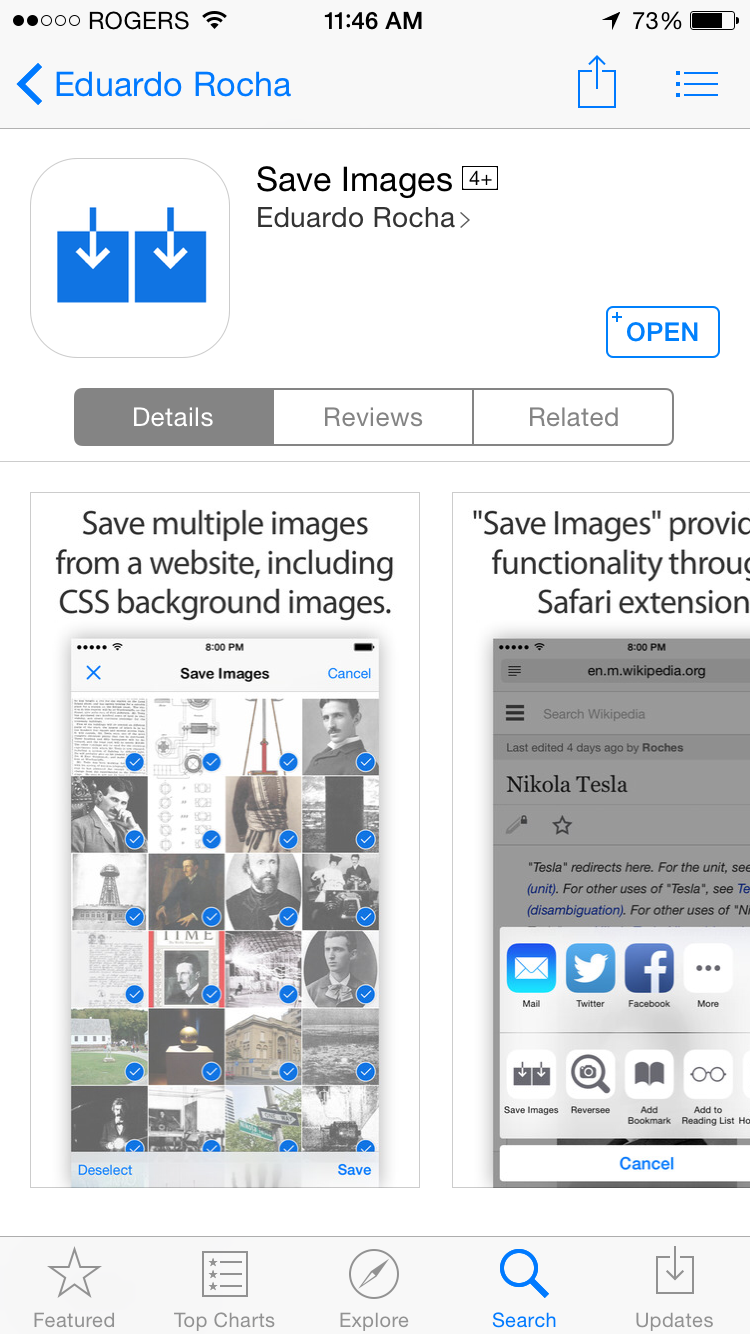Extend mobile Safari’s functionality with this super useful plug-in for iOS. If you’re like me and spend a ton of time on your phone You may often find yourself missing some of the things you can do on a desktop and took for granted.
Often times you may find yourself needing to save an image or a group of images on your phone but the mobile version of the page you are viewing prevents it. Or 3rd party desktop tools for mass downloading are unavailable.
On the iPhone the typical method to save an image is to press and hold on it until a submenu appears which allows you to save the image to your phone’s camera roll. You would repeat this for each image on the page that you wanted to save. A slow and tedious chore to be sure.
Sometimes the image may have invisible things overlaid on top of it such as previous and next image controls or something that prevent pressing on the image underneath them. Or the page may be authored in a way that the image can’t be saved. CSS background images are a perfect example.
On a desktop overcoming these hurdles is simple but on the phone the only solution up until now has been to go through it slowly and inefficiently or find a computer to retrieve the images.
Not anymore.
“Save Images” App by Eduardo Rocha