You may be familiar with Google's portal for managing a business' presence on Google Maps called "Google My Business" or Microsoft's "Bing Places" for Bing Maps or Apple's "Maps Connect" for Apple Maps data. But have you heard of Apple's new "Apple Business Register" portal?
No? Never heard of it? Neither had I until I stumbled across it by accident earlier today while reading up on how COVID-19 Testing information can be added to Apple Maps. As with most new shiny things that catch my eye I immediately signed up for it and checked it out.
What is Apple Business Register?
Apple Business Register is Apple's answer to Google's Google My Business. (GMB) It allows agencies, brand managers, and business owners to control how a business apears within Apple's ecosystem and appears to be an evolution of the simplified "Maps Connect" portal that was used previously for this task. Apple Business Register also allows business owners to delegate permission-based access to their business and brand's existing information on Apple Maps.
The reason you may not have heard of Apple Business Register may be possibly due to it being in a "soft launch" state currently and rushed to release to the public in order to aid in COVID-19 solutions for businesses(?)
Who is it for?
Agencies and Marketers will definately want to create an account for themselves to be used for managing their client's business details.
Anyone who currently uses GMB, Bing Places, or Maps Connect will want to get themselves signed up for this service as well.
Developers of chat applications and users of existing compatible chat applications will have a keen interest in "Business Chat Accounts (BCAs)" BCAs allow developers to add business chat buttons to a website, or to an app. Business chat buttons can also appear in Siri and Spotlight searches. Exciting! Learn more about Apple Business Chat here.
What's it look like?
Have a look at these screenshots I took while I was creating an account for myself and my current employer to add our first few clients.
The main dashboard
The main dashboard includes shortcuts to the different areas of Apple Business Register as well as an overview of currently connected services.
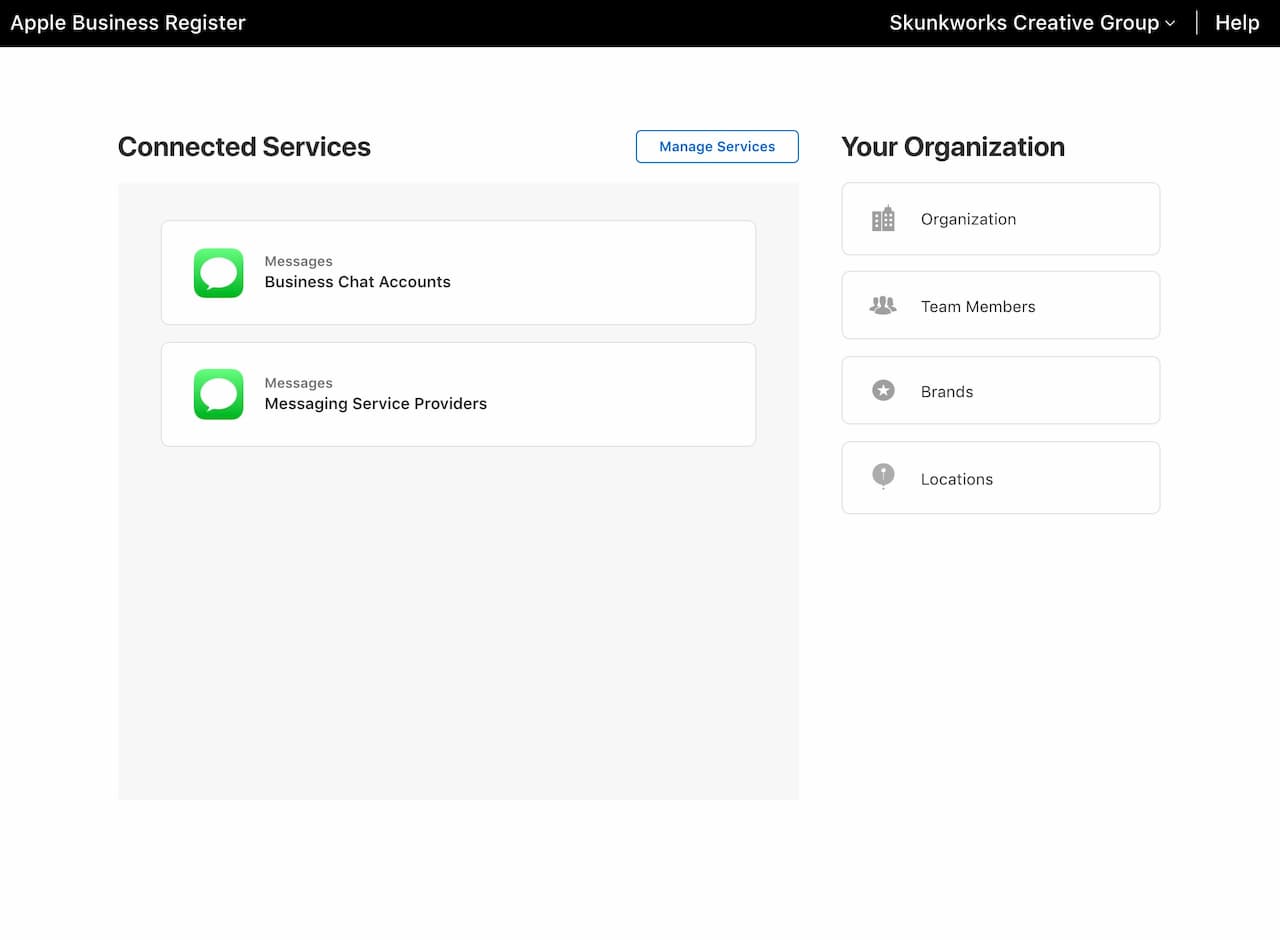
The connected services screen
Different businesses have different needs and services can be toggled on or off on this screen. Controls exist for businesses that have public Wi-Fi networks for their customers, and business chat messaging through iMessage.
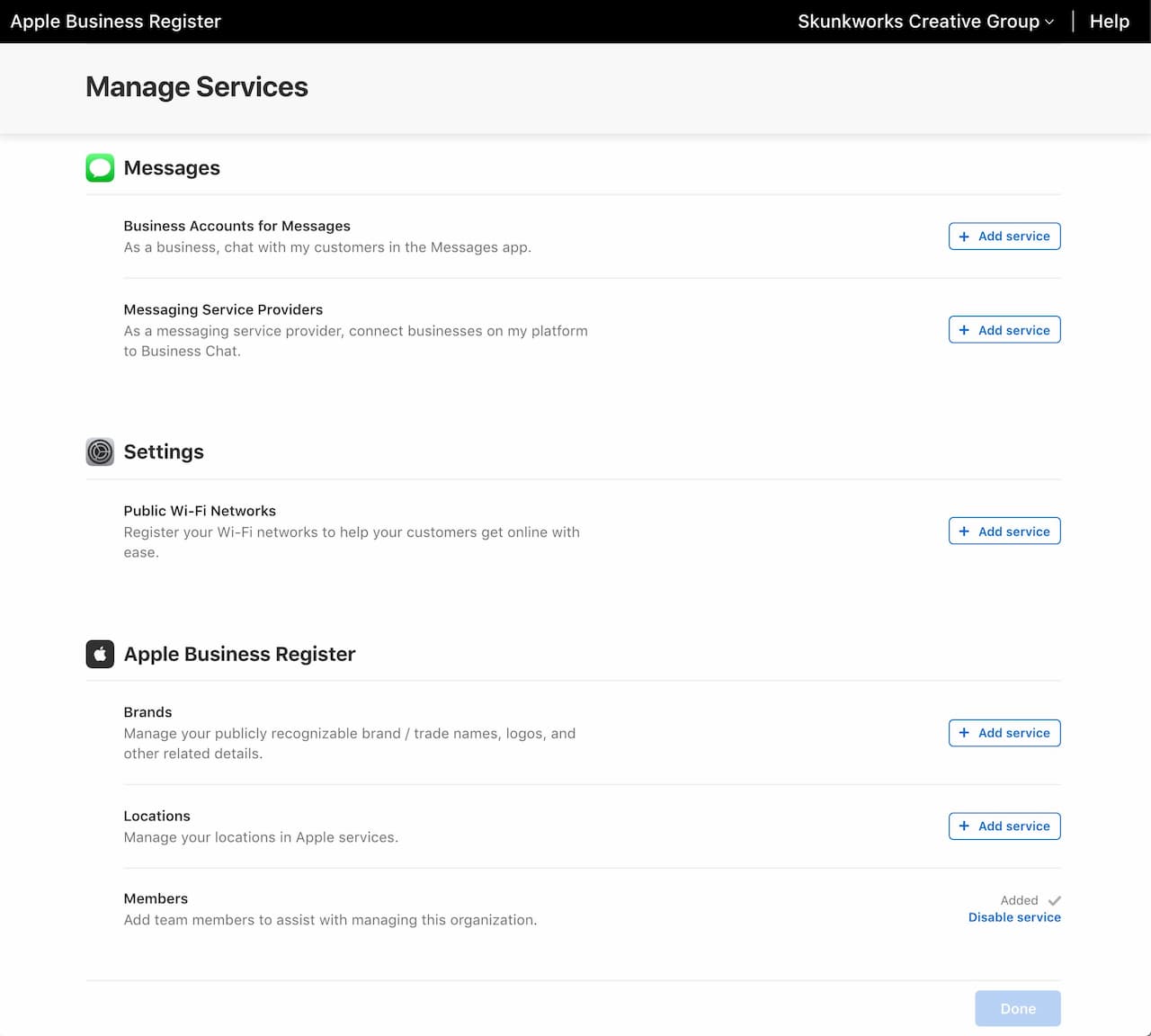
The "Your Organization" screen
This is where your agency's details will be entered. After entering your details it must be reviewed and approved by Apple's staff. In my test, approval from Apple took less than 4 hours.
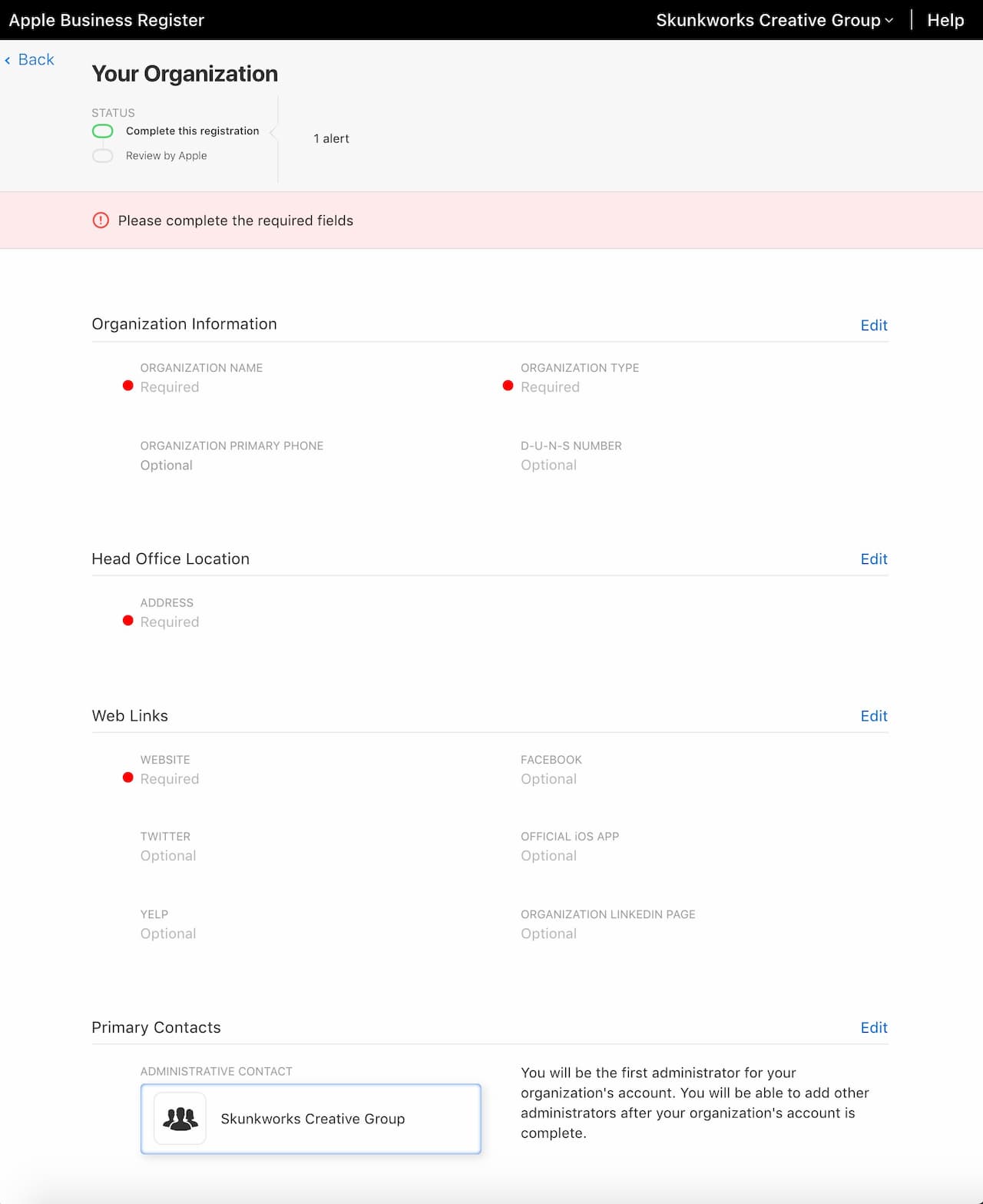
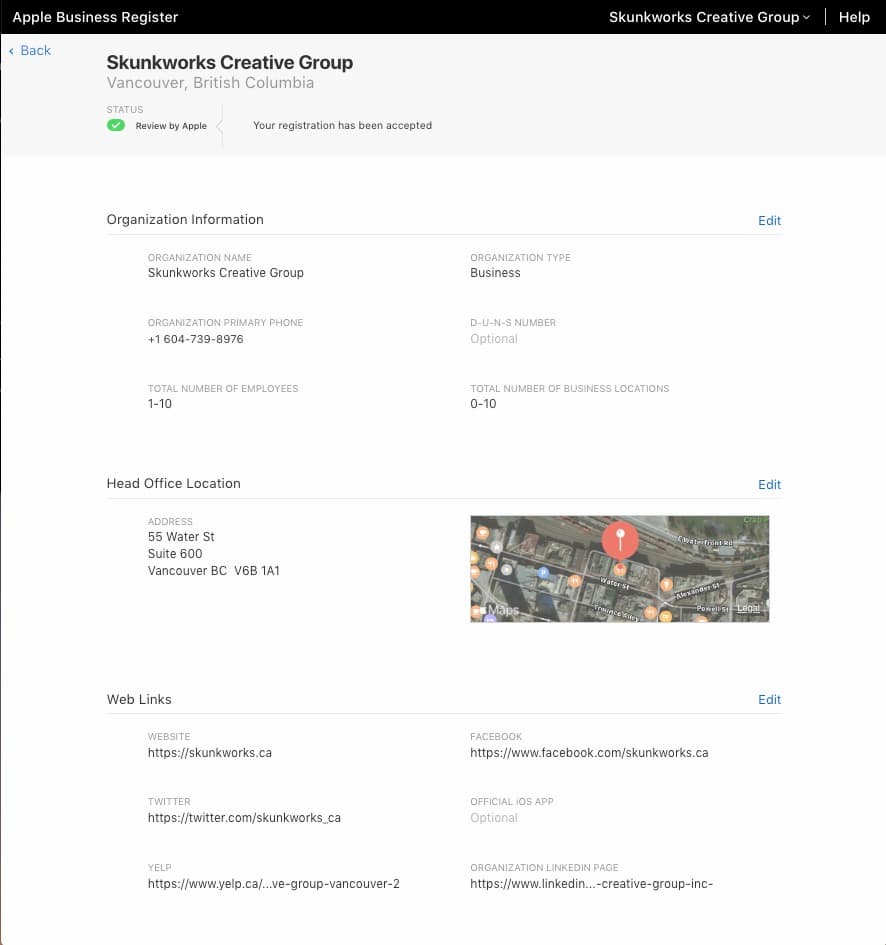
The "Brands" screen
Manage your publicly recognizable brands, logos, and other details here. A brand should be created before adding locations so that locations can then be asigned to the brand.
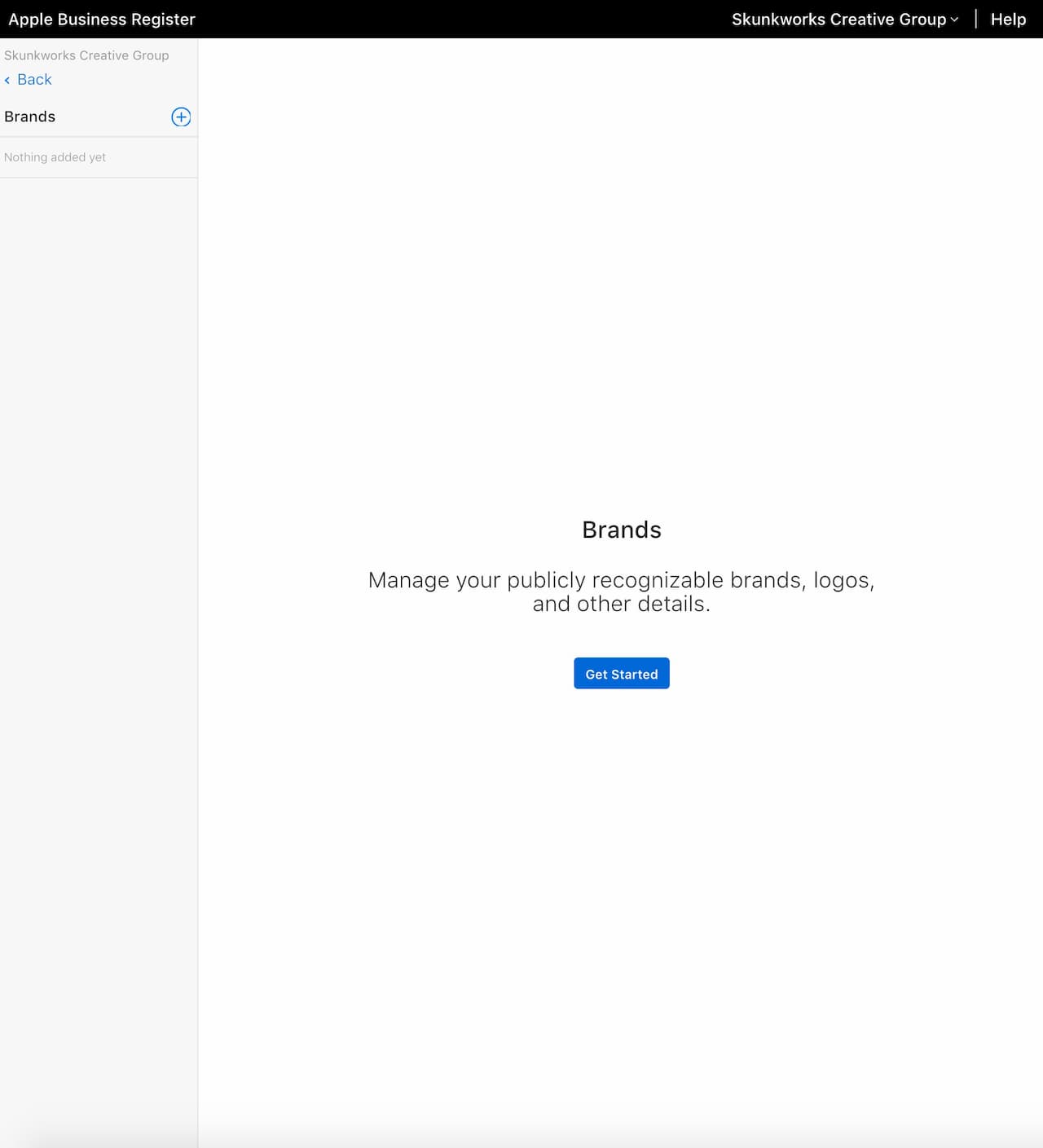
The "Locations" screen
Locations are managed here on this screen. On this screen all locations across all brands will appear.
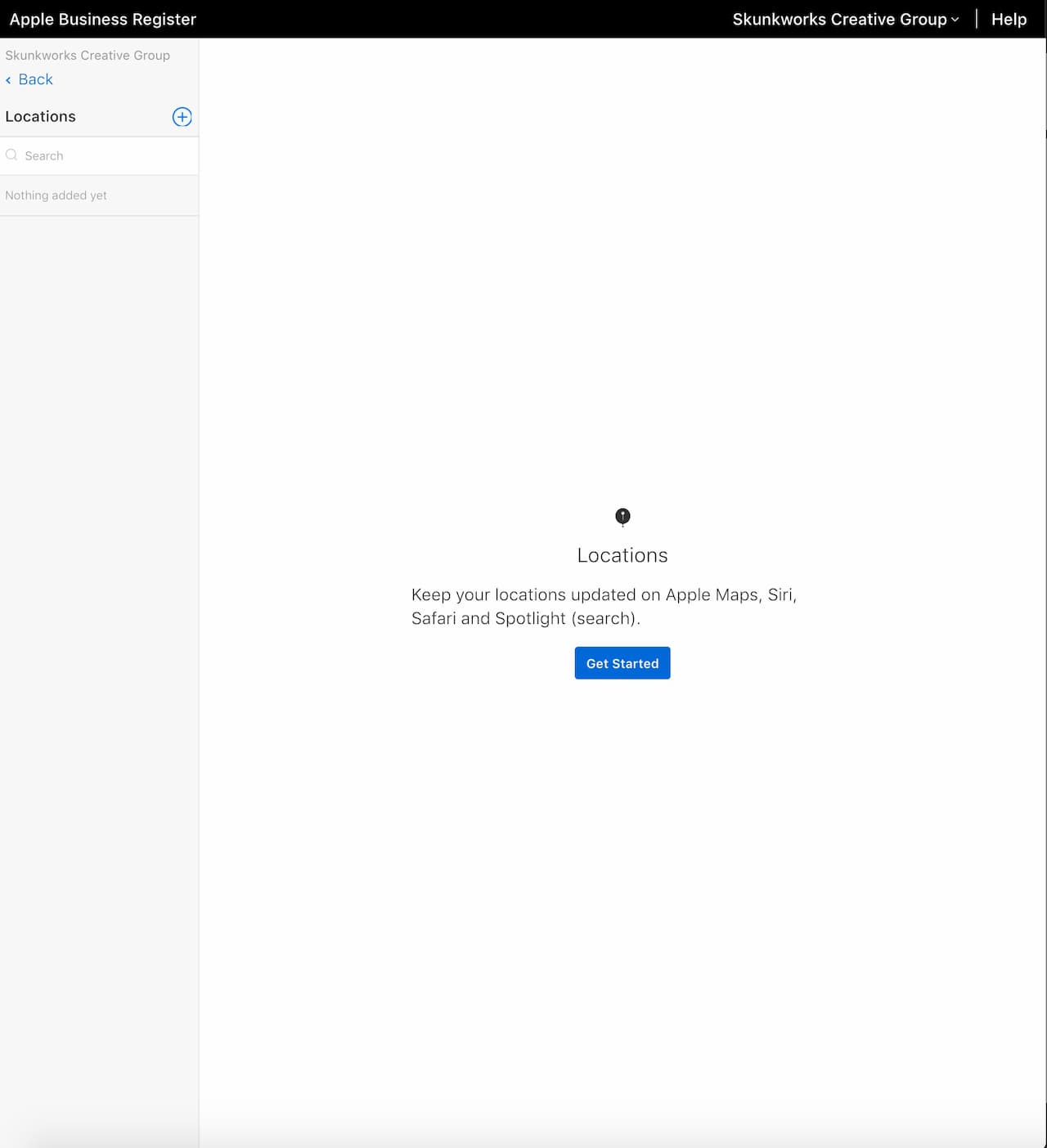
The Team Members screen
You can invite and administer other users or companies to help manage your company's account in Apple Business Register from this screen. This will be familiar to users of GMB.
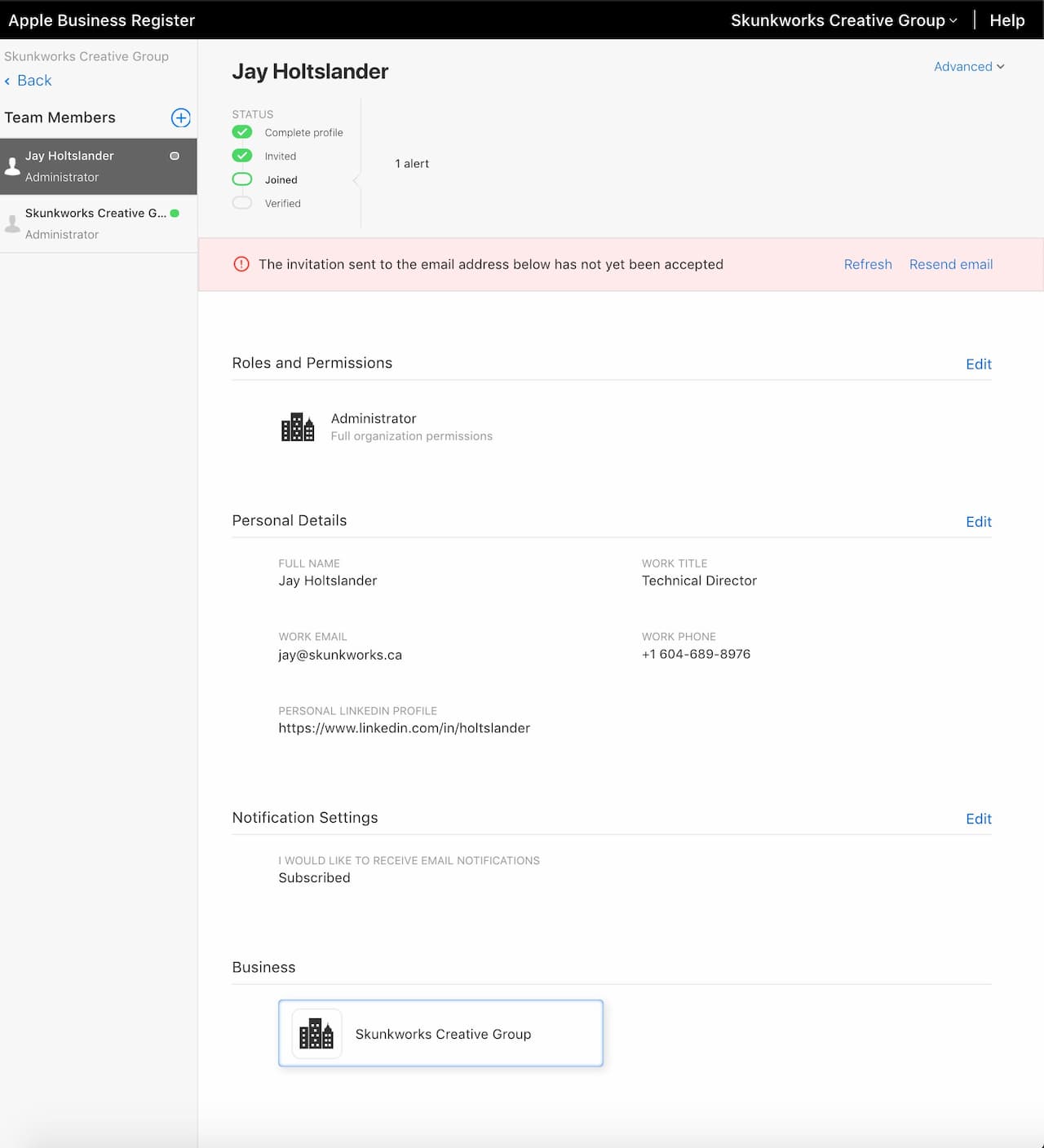
The Team Member invite email
When a user is invited to co-manage the account they will recieve an email like this. I haven't tested the process for users that do not have an AppleID associated with their email address.
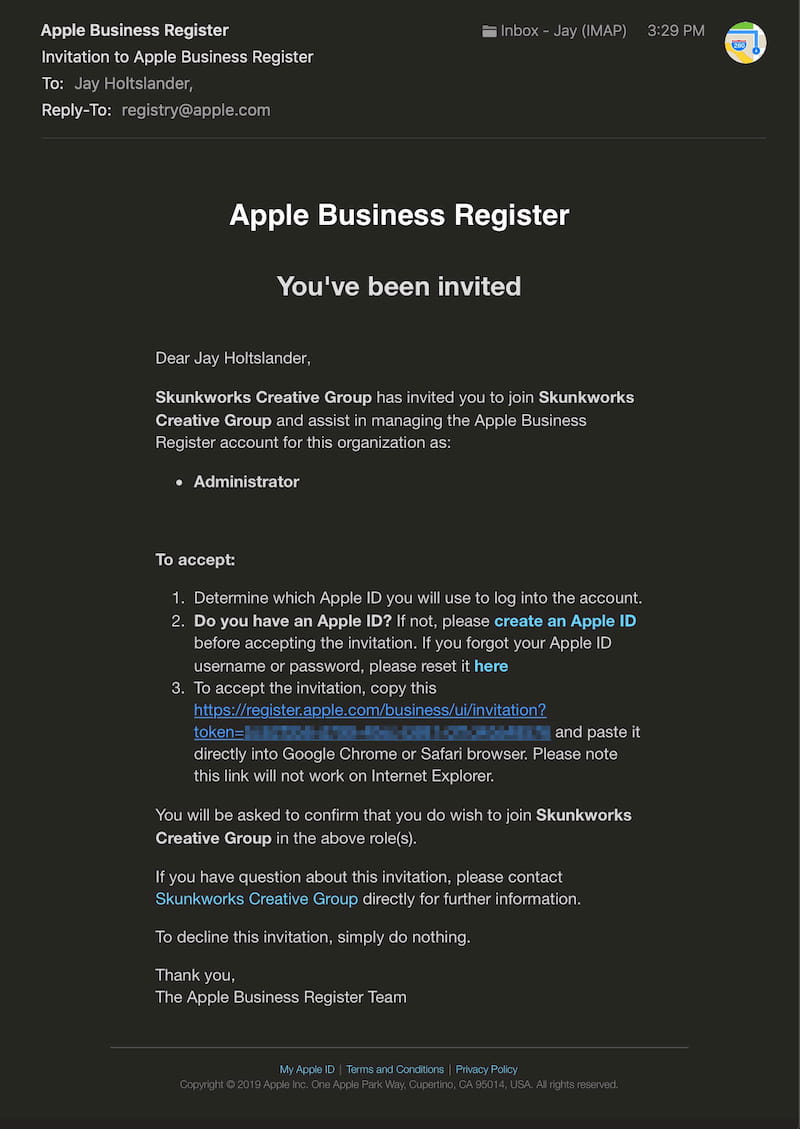
The brand owner prompt
When a brand owner receives a request to manage the account they will recieve an email like this.
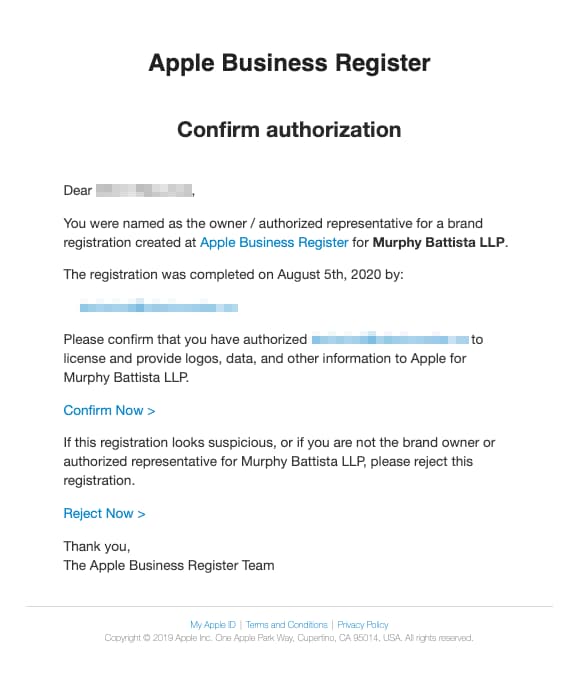
An AppleID is not required and no account creation or login is needed to approve the request.
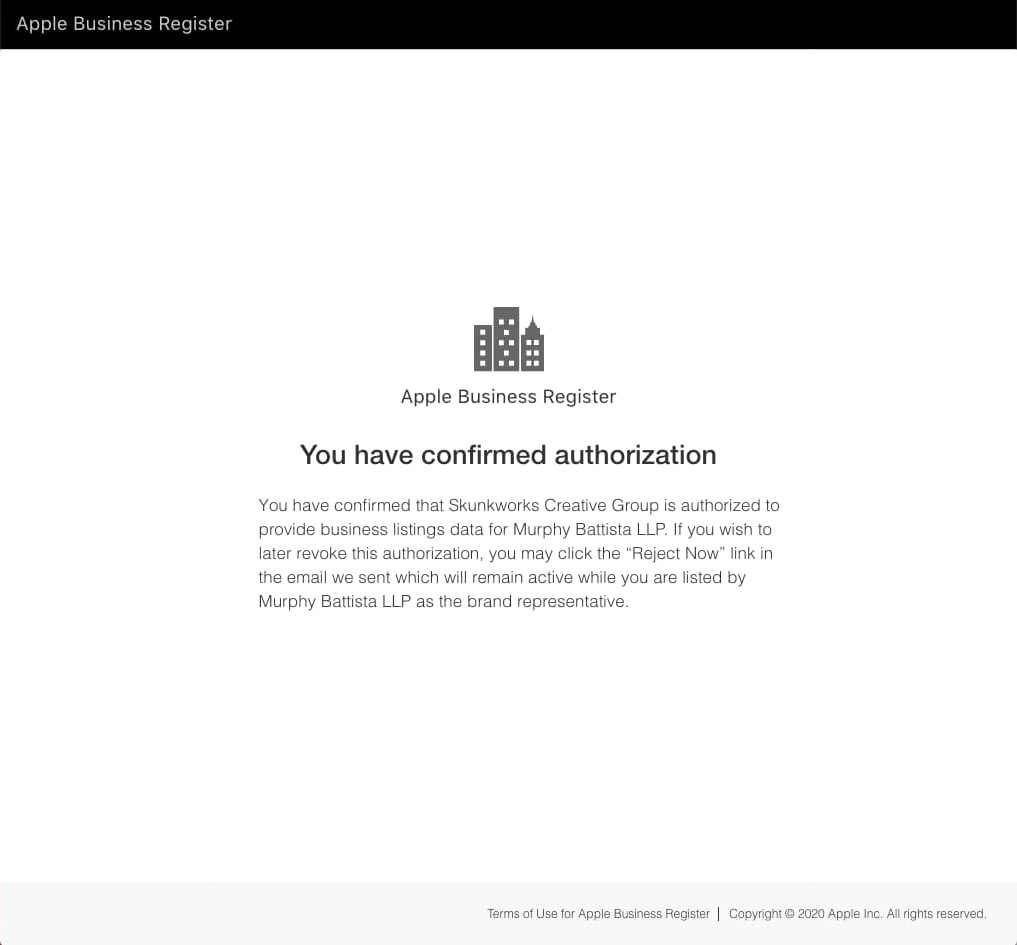
The Business Chat Account screen
Adding a business chat account. Choose from a commercial account or a test account.
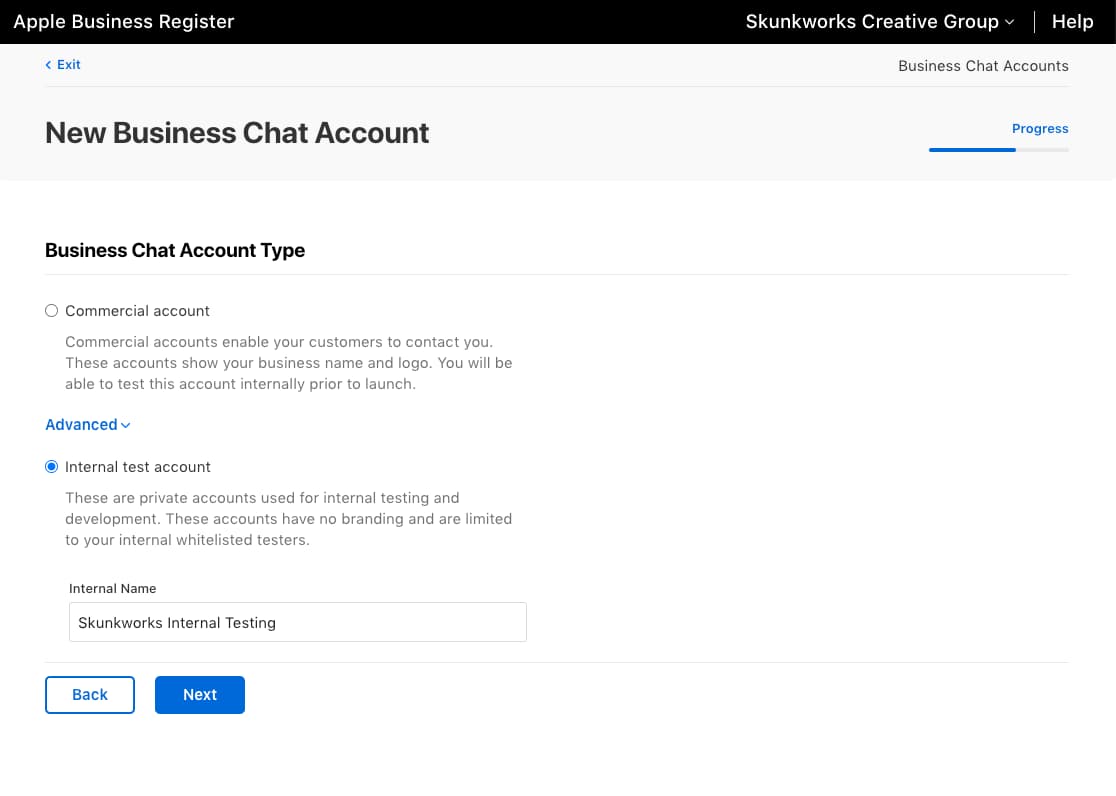
Selecting an Apple authorized commercial messaging service provider.
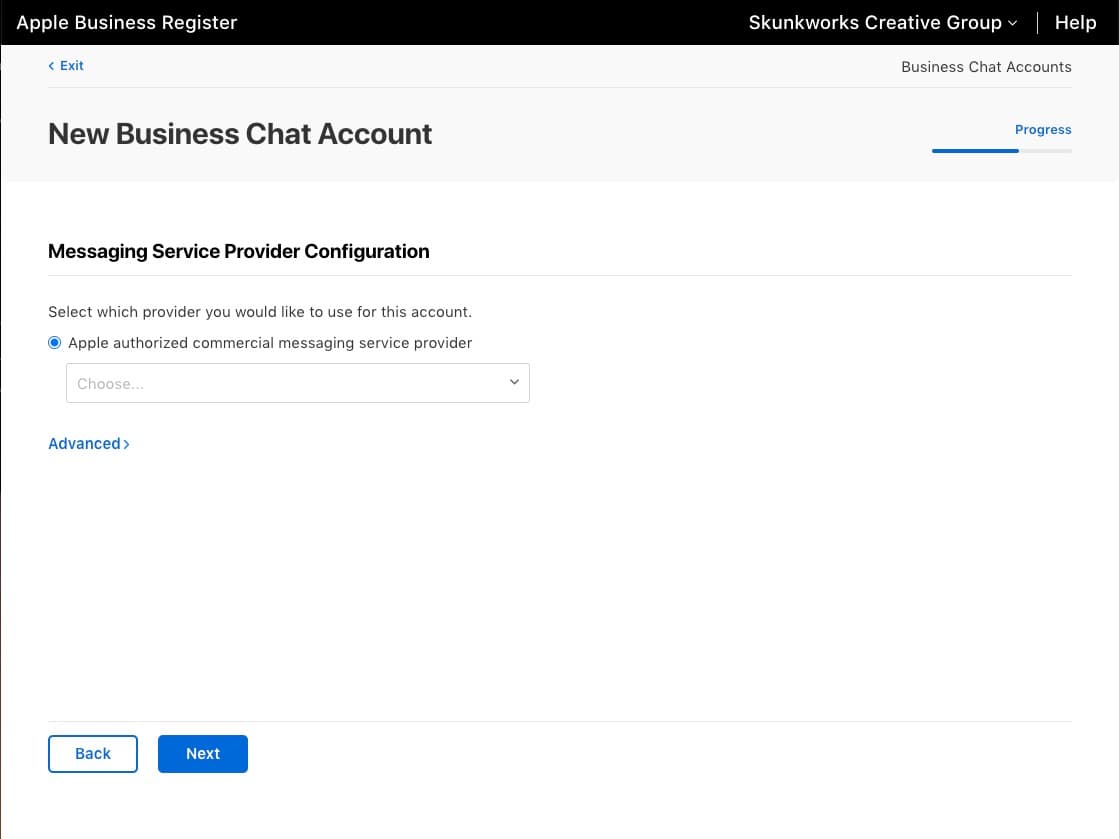
Apple authorized commercial messaging service providers (Aug 2020)
- 247.ai
- AirportAI
- Alcméon
- ASAPP
- Auronix
- Bitrix24
- BLiP
- Brand Embassy
- CarNow
- CEQUENS
- CM.com
- Conversocial
- Corezoid.com
- DEC Support
- Devino Telecom
- Dimelo
- Eazy
- eGain
- everis eva
- Freshchat
- Genesys
- Glia Technologies, Inc
- Greenbureau
- Gubagoo
- Heymarket
- IMBlox
- IMIconnect
- InTheChat
- JivoChat
- Jumper.ai
- Kasisto
- Khoros
- Kipsu
- LiveChat
- LiveEngage by LivePerson
- LivePerson Automotive
- MessengerPeople
- mfms°
- mobiAgent
- Nuance
- Passage AI
- Pegasystems Inc.
- Pitney Bowes
- Podium
- Powerfront
- Quiq
- Realperson Chat Suite
- RingCentral Engage Digital
- Sherlock Platform
- Spinoco
- Sprinklr
- Vivocha
- Wavy
- Webim
- Whappodo
- XGEN
- Zendesk - Sunshine Conversations
Where is Apple Business Register?
You can find Apple Business Register and create an account for yourself here at https://register.apple.com/